Ortho Canada Scanning App
Our app revolutionizes the way you experience orthotic fittings, with a focus on user-friendliness, cost savings, and unmatched accuracy. Here’s why you should take advantage of this opportunity:
- User-Friendly: Our app has been meticulously designed to provide a seamless and intuitive scanning process, ensuring a hassle-free experience for all users.
- Cost-Saving: By utilizing our app, you can eliminate the need for costly casting materials, resulting in significant savings for you. Additionally, there are no pick-up charges involved when using our app.
- Extreme Accuracy: We take pride in using the latest technology to ensure the highest level of precision in creating custom orthotics for you. Say goodbye to ill-fitting solutions and embrace orthotics tailored specifically to your needs.
Things to note:
- Enter clinic name one time in the user id.
- I suggest to add the scan box placement to “Fixed”
- Only items “green” and selected are a) save order forms separately and b) disable email submission outbox warnings.
Taking the scan:
- left and right side separately
- Fill out the form right in the app.
- Once done – Click on the cloud button in the right hand corner and send the email. The scans and form should appear in the body of the email.
You can always take a foam box cast and scan that just to be sure when using it the first time around.
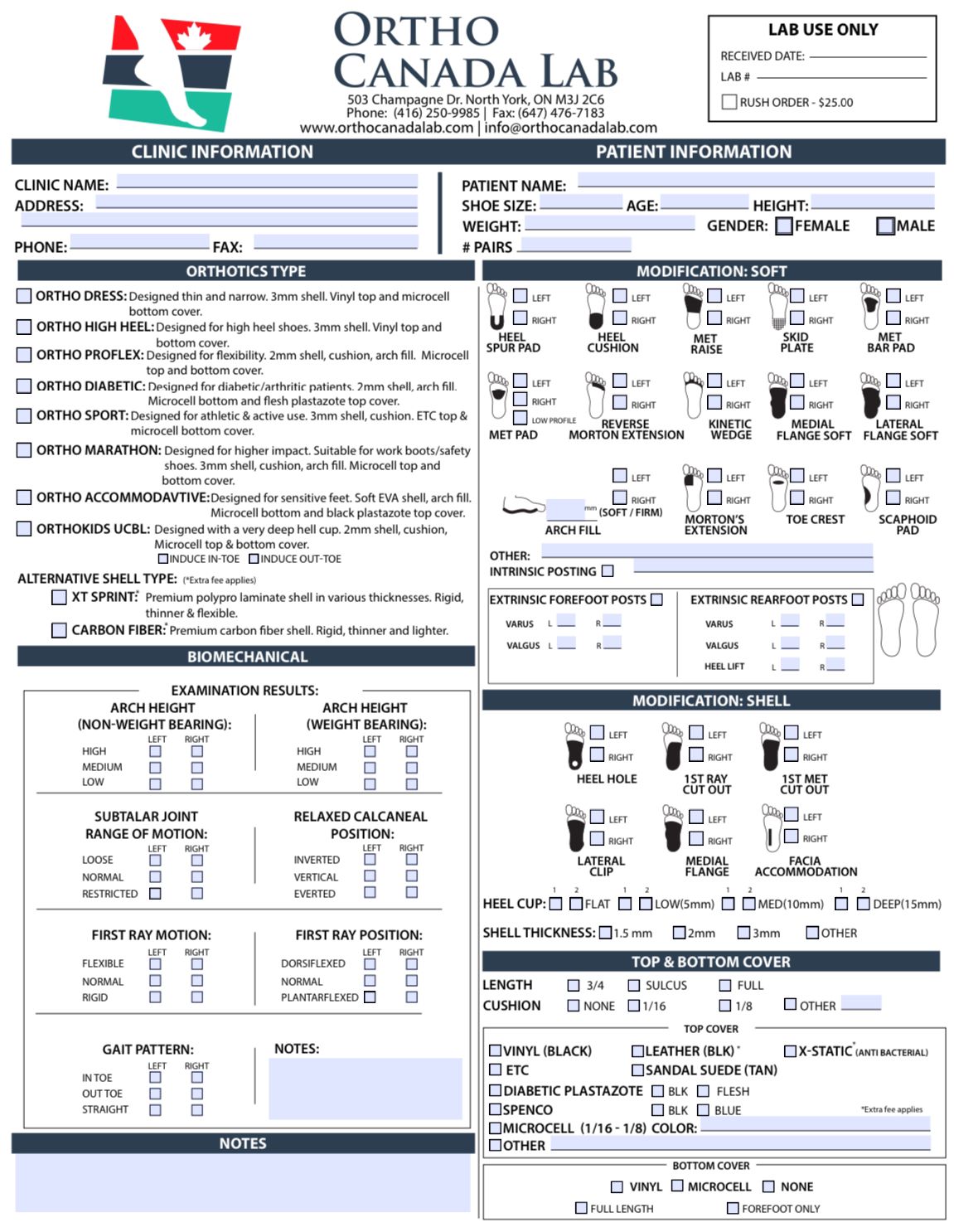

Overview:
The Ortho Canada Lab application (app) is an integrated app used to capture scanned images of patient’s foot/feet.
Once the scans have been captured, Ortho Canada Lab is notified via email to begin order production.
Prerequisites:
To use the Ortho Canada Lab app, the following items are needed:
• iOS Device (iPad or iPhone X up to 14 Pro Max)
• Structure Sensor scanner or Liberty 2.0
• Internet Access and an e-mail account on the iOS device
• The Ortho Canada Lab app (available on the App Store)
Scanning Process:
